Living abroad and your NICOP expiring soon? No worries! You can renew it online from anywhere in the world. This guide will walk you through the process step-by-step in plain English.
Do you need to renew your NICOP? Here’s why it’s important:
- It’s required for many things, like opening a bank account or getting a driver’s license.
- An expired NICOP can cause problems, so it’s best to renew it before it happens.
Great news! You can renew your NICOP online!
Here’s what you’ll need to get started:
- Your current NICOP
- A valid passport (Pakistani or foreign, with a residence permit if needed)
- A recent passport-sized photo
The cost of renewal depends on two things:
- Where you live: The fee varies by country.
- How fast you need it: There are normal, urgent, and executive processing options, with executive being the fastest (and most expensive).
Ready to renew? Here’s how:
- Head to the NADRA website: link to NADRA website.
- Create an account or log in if you already have one.
- Choose “NICOP Renewal/Modification.”
- Enter your NICOP number and upload your photo.
- Pay the renewal fee using your debit or credit card.
- Fill in your contact details, current address, and delivery address for the new NICOP.
- Download and upload the Data Acquisition Form. (The website will guide you through this)
- Double-check all the information and submit your application.
That’s it! Your renewed NICOP will be mailed to the address you provided.
Renewing your NICOP online is a quick and easy process. Get it done today and avoid any future hassles!
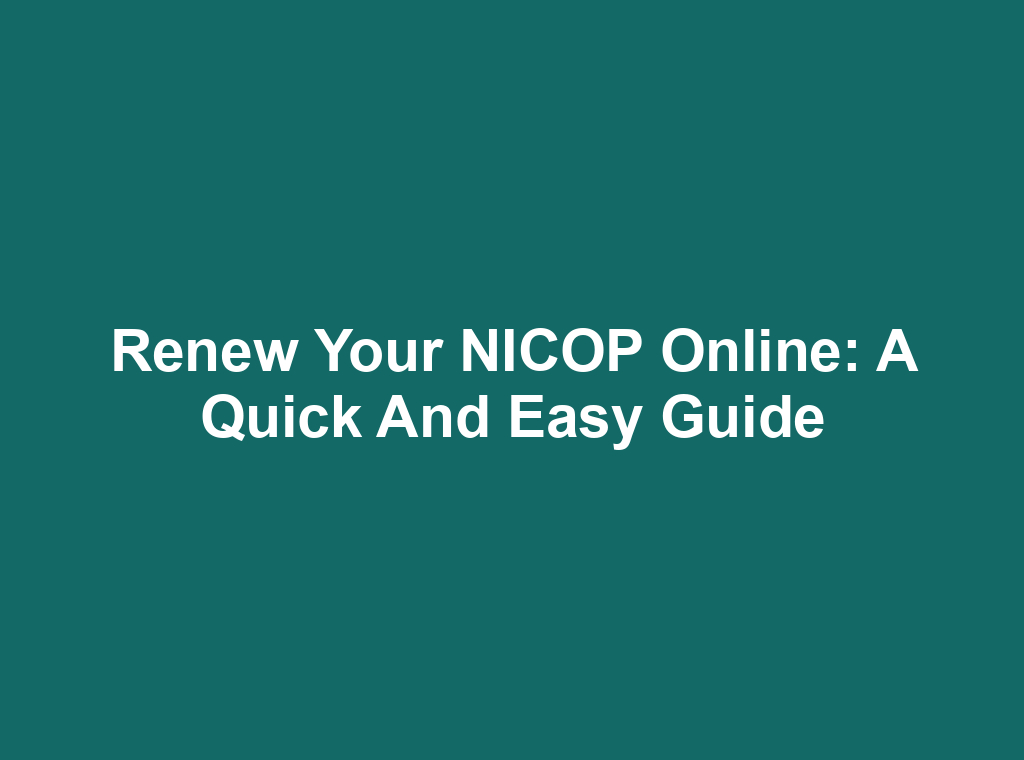
the pakid app does not take my fingerprints and does not let me proceed on the app